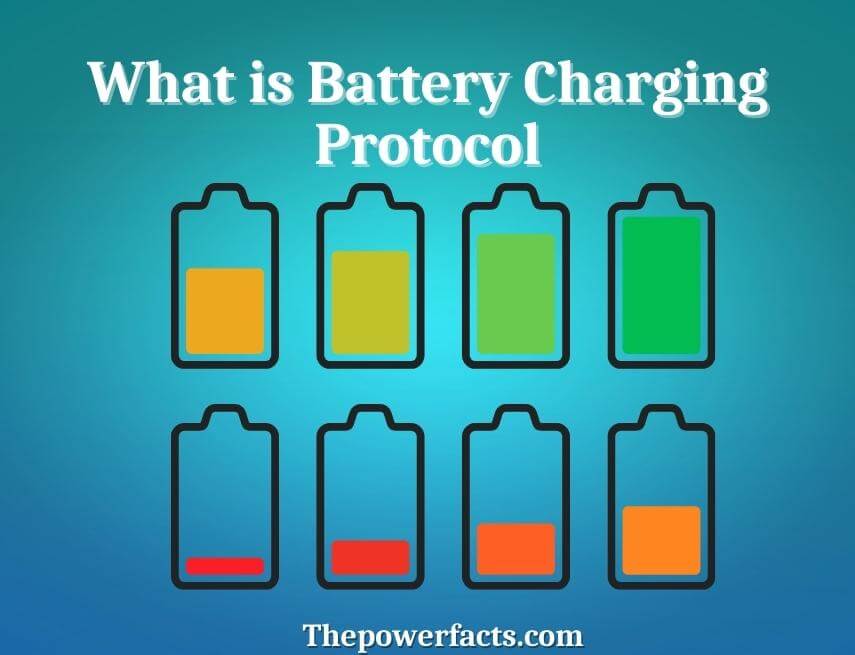Ever plugged your phone in, only to find it charges agonizingly slow? Or worse, that it doesn't seem to charge at all, even though the charger is connected? The world of battery charging can feel like a mysterious maze of adaptors, cables, and cryptic symbols. But understanding how devices negotiate power delivery can unlock faster, safer, and more efficient charging experiences.
It's incredibly frustrating when your device takes forever to charge, or when you're unsure if you're using the right charger. You might find yourself juggling multiple chargers for different devices, feeling overwhelmed by compatibility issues and concerned about potential damage to your batteries. The constant uncertainty about optimal charging methods can be a real source of anxiety in our always-connected world.
A battery charging protocol is essentially a set of rules and communication standards that dictate how a charger and a device interact to safely and efficiently deliver power to the battery. These protocols determine the voltage, current, and other parameters used during the charging process, ensuring the battery is charged correctly without being damaged. Different protocols exist, each designed for specific battery types and device requirements.
In essence, battery charging protocols are the unsung heroes ensuring your devices power up safely and efficiently. They encompass a range of communication standards and charging methods, from the ubiquitous USB Power Delivery (USB PD) to older technologies like Quick Charge. Understanding these protocols helps you make informed decisions about chargers and cables, optimizing your charging experience and prolonging battery life.
The Purpose of Battery Charging Protocols
I remember the first time I really started paying attention to charging protocols. I had just bought a new phone, and the charging speeds were shockingly slow compared to my old device, even though both used USB-C. After some digging, I discovered my old charger wasn't using Power Delivery (PD), a protocol my new phone supported. Switching to a PD-compliant charger made a world of difference, slashing charging times dramatically. That's when I realized the charger isn't just a charger, it's a key part of a power negotiation dance with your phone. This dance determines how much power can be safely delivered, preventing overcharging, overheating, and ultimately, extending the life of your battery. Different protocols are designed to handle various battery types and power needs. Some, like USB PD, are incredibly versatile and can power everything from smartphones to laptops. Others, like older Qualcomm Quick Charge versions, are tailored for specific chipsets. By understanding the purpose of each protocol, you can choose the right charging equipment and maximize the efficiency and safety of your charging routine.
Decoding Common Battery Charging Protocols
Several battery charging protocols exist, each with its own characteristics and capabilities. One of the most prevalent is USB Power Delivery (USB PD), a versatile protocol that allows for bidirectional power flow and can support a wide range of voltages and currents. This makes it suitable for charging various devices, from smartphones to laptops. Another common protocol is Qualcomm Quick Charge, which uses higher voltages to deliver more power to devices with compatible chipsets. Older protocols like Battery Charging Specification (BCS) 1.2 are still used in some devices but offer significantly slower charging speeds compared to newer standards. Understanding these protocols is crucial when selecting chargers and cables. For example, using a USB PD charger with a device that supports USB PD will result in much faster charging compared to using a standard USB charger. Similarly, using a Quick Charge charger with a Quick Charge-compatible device will provide faster charging than a non-Quick Charge charger. It is important to note that using a charger that does not support the device's charging protocol may result in slower charging or, in some cases, no charging at all.
The History and Myths of Fast Charging
The history of fast charging is intertwined with the evolution of mobile technology. Early mobile phones used simple charging circuits that provided relatively low charging currents. As devices became more powerful and battery capacities increased, the need for faster charging became apparent. Qualcomm's Quick Charge technology was one of the first major advancements in this area, allowing for significantly faster charging times compared to standard USB charging. However, the advent of fast charging also brought about some myths. One common myth is that fast charging damages batteries. While it is true that excessive heat can degrade battery life, modern fast charging protocols are designed to carefully manage temperature and prevent overcharging. Another myth is that any fast charger will work with any device. In reality, devices and chargers must support the same charging protocol for fast charging to work. Using a fast charger that is not compatible with a device may result in slower charging or, in some cases, no charging at all. Understanding the history and dispelling these myths can help users make informed decisions about charging their devices and prolong the life of their batteries.
Unlocking the Hidden Secrets of Efficient Charging
The world of battery charging protocols is filled with subtleties that can significantly impact charging efficiency. One hidden secret is the importance of cable quality. Even if you have a charger and device that both support a fast charging protocol like USB PD, a poor-quality cable can limit the amount of power that is delivered. Cables with insufficient gauge wires or poor shielding can cause voltage drops, resulting in slower charging times. Another secret is the impact of ambient temperature on charging speeds. Batteries charge most efficiently within a specific temperature range. Charging a device in extreme heat or cold can slow down the charging process or even damage the battery. Finally, background apps can consume power and interfere with charging efficiency. Closing unnecessary apps and disabling features like Wi-Fi and Bluetooth can help reduce power consumption and speed up charging times. By understanding these hidden secrets, users can optimize their charging routine and ensure their devices charge as quickly and efficiently as possible.
Recommendations for Optimizing Your Charging Experience
To optimize your charging experience, start by identifying the charging protocols supported by your devices. Check the manufacturer's specifications or user manuals to determine which protocols are compatible. Next, invest in high-quality chargers and cables that support these protocols. Look for chargers with certifications like USB PD or Qualcomm Quick Charge to ensure compatibility and safety. Avoid using generic or low-quality chargers, as they may not deliver the correct voltage or current and could potentially damage your devices. Consider using a charging station or power strip with multiple USB ports to streamline your charging setup. This can help reduce clutter and ensure you have enough charging ports for all your devices. Finally, practice good charging habits. Avoid leaving your devices plugged in for extended periods after they are fully charged, and try to keep your battery charge level between 20% and 80% to prolong battery life. By following these recommendations, you can optimize your charging experience and ensure your devices are always ready to go.
Understanding USB Power Delivery (USB PD) in Detail
USB Power Delivery (USB PD) stands as a pinnacle of modern charging protocols, designed to cater to a diverse array of devices with varying power requirements. Unlike earlier USB charging standards, USB PD allows for bidirectional power flow, enabling devices to both draw and supply power. This bidirectional capability makes it possible for devices like laptops to charge smartphones, or for a single USB PD power adapter to charge multiple devices simultaneously. One of the key features of USB PD is its ability to support a wide range of voltages and currents, typically ranging from 5V to 20V and up to 5A. This versatility allows USB PD to deliver up to 100W of power, making it suitable for charging everything from smartphones and tablets to laptops and even some power-hungry peripherals. USB PD also incorporates sophisticated communication protocols that enable devices and chargers to negotiate the optimal voltage and current for charging. This ensures that devices are charged safely and efficiently, without being overcharged or damaged. Furthermore, USB PD supports programmable power supply (PPS), which allows for even finer-grained control over voltage and current, enabling adaptive charging that can further optimize charging efficiency and battery health.
Advanced Tips for Extending Battery Life
Extending the life of your device's battery requires a combination of good charging habits and mindful device usage. One advanced tip is to avoid extreme temperatures. Heat and cold can both degrade battery performance and lifespan. Avoid leaving your device in direct sunlight or exposing it to freezing temperatures. Another tip is to manage your apps. Background app activity can drain your battery even when you're not actively using your device. Close unnecessary apps and restrict background data usage to conserve power. Consider using battery-saving mode, which can limit performance and reduce power consumption. Additionally, optimize your screen settings. Lowering the screen brightness and reducing the screen timeout duration can significantly extend battery life. You can also disable features like Wi-Fi and Bluetooth when they are not needed. Finally, keep your device's software up to date. Software updates often include battery optimization improvements. By following these advanced tips, you can maximize the lifespan of your device's battery and keep it running smoothly for longer.
Impact of Cable Quality on Charging Speed and Safety
The charging cable is a critical component of the charging process, and its quality can significantly impact both charging speed and safety. A high-quality cable is designed to handle the voltage and current specified by the charging protocol, ensuring that power is delivered efficiently and without risk of damage. Conversely, a low-quality cable may not be able to handle the power requirements, leading to slower charging speeds, overheating, and even potential fire hazards. One key factor that determines cable quality is the gauge of the wires inside the cable. Thicker gauge wires can carry more current with less resistance, resulting in faster charging speeds. Look for cables with thicker wires, typically indicated by a lower AWG (American Wire Gauge) number. Another important factor is the quality of the connectors. Poorly made connectors can cause voltage drops and intermittent charging. Make sure the connectors are securely attached and made of durable materials. Finally, consider cables with shielding, which can help reduce electromagnetic interference and further improve charging efficiency. Investing in high-quality cables may cost a bit more upfront, but it can save you money in the long run by protecting your devices and ensuring optimal charging performance.
Fun Facts About Battery Charging
Did you know that the first rechargeable battery was invented in 1859 by French physicist Gaston Planté? His lead-acid battery paved the way for modern battery technology. Another fun fact is that the term "battery" comes from Benjamin Franklin, who used the term to describe a series of Leyden jars connected together in a "battery" formation. Interestingly, overcharging your phone used to be a real concern, but modern lithium-ion batteries and charging circuits are designed to prevent overcharging. Once the battery reaches 100%, the charging circuit stops delivering power. However, constantly keeping your phone at 100% charge can still degrade the battery over time. Finally, the fastest charging technology currently available can fully charge a smartphone battery in under 30 minutes. These rapid charging technologies rely on advanced charging protocols like USB PD and Qualcomm Quick Charge to deliver high levels of power safely and efficiently. These fun facts highlight the fascinating history and ongoing evolution of battery charging technology.
How to Choose the Right Charger and Cable
Choosing the right charger and cable for your devices is crucial for optimal charging performance and safety. Start by identifying the charging protocols supported by your devices. Check the manufacturer's specifications or user manuals to determine which protocols are compatible. Next, look for chargers and cables that support these protocols. Pay attention to the power output of the charger. Make sure it is sufficient for your device's power requirements. For example, a laptop may require a charger with a higher power output than a smartphone. Consider the type of connector. USB-C is becoming increasingly common, but some devices may still use Micro-USB or Lightning connectors. Choose a cable that is compatible with your device's connector. Invest in high-quality chargers and cables from reputable brands. Avoid using generic or low-quality chargers, as they may not deliver the correct voltage or current and could potentially damage your devices. Finally, check for certifications like USB PD or Qualcomm Quick Charge to ensure compatibility and safety. By following these guidelines, you can choose the right charger and cable for your devices and ensure they charge safely and efficiently.
What If My Device Isn't Charging Properly?
If your device isn't charging properly, there are several troubleshooting steps you can take to identify and resolve the issue. First, check the charging cable and port for any signs of damage or debris. A damaged cable or a dirty port can prevent proper charging. Try using a different cable or charger to see if that resolves the issue. If your device has a removable battery, try removing and reinserting the battery. This can sometimes reset the charging circuit. Make sure the charging port is clean and free of debris. Use a small brush or compressed air to remove any dirt or lint. Check the software settings on your device. Make sure the charging settings are configured correctly. You may also want to try restarting your device. Sometimes a simple restart can fix charging issues. If none of these steps work, the problem may be with the battery itself. A battery that is old or damaged may not be able to hold a charge. In this case, you may need to replace the battery. If you're still unable to resolve the issue, contact the manufacturer or a qualified technician for assistance.
Top 5 Battery Charging Myths Debunked
1.Myth: Overcharging your phone will damage the battery.Reality:Modern devices have built-in protection circuits that stop charging once the battery is full.
2.Myth: You should always let your battery drain completely before charging it.Reality:Lithium-ion batteries perform best when kept between 20% and 80% charge.
3.Myth: Using a non-original charger will damage your phone.Reality:As long as the charger meets the device's voltage and current requirements and is from a reputable brand, it should be safe to use.
4.Myth: Fast charging damages batteries.Reality:Fast charging protocols are designed to manage temperature and prevent overcharging, minimizing any potential impact on battery life.
5.Myth: Leaving your phone plugged in overnight wastes energy.Reality:Modern chargers consume very little power once the battery is fully charged, so the energy waste is minimal.
Question and Answer Section on Battery Charging Protocols
Q: What is the most common battery charging protocol used today?
A: USB Power Delivery (USB PD) is one of the most common and versatile charging protocols in use today, supporting a wide range of devices and power levels.
Q: Can I use any USB-C charger with any USB-C device?
A: While USB-C chargers are generally compatible with USB-C devices, it's important to ensure that the charger supports the correct charging protocol and power output for your specific device.
Q: Is it safe to use fast charging regularly?
A: Yes, modern fast charging protocols are designed to be safe for regular use, but it's always a good idea to use chargers and cables from reputable brands and to avoid extreme temperatures.
Q: How can I tell if my device supports a specific charging protocol?
A: Check the manufacturer's specifications or user manual for your device to determine which charging protocols it supports.
Conclusion of what is battery charging protocol
Understanding battery charging protocols empowers you to make informed choices about charging your devices. From faster charging speeds to improved battery health and safety, grasping the fundamentals of these protocols can significantly enhance your overall mobile experience. Armed with this knowledge, you can confidently navigate the world of chargers and cables, ensuring your devices are always powered up efficiently and reliably.